
Technical Information
Last modified: 15 January 2024 Information current as of firmware version 6.5
Connecting up the AutoBleep ABNs
The ABN remote SMS controllers should be mounted in a cool dry place and should be protected from rain or direct sunlight.
The controllers may be mounted to a smooth surface by means of screws through the holes in the corners. Take care not to overtighten the screws.
If you are using the ABN-8+ or ABN-1+ (which has an integral GSM module), check out the "Setting up the ABN-8+, ABN-4+ and ABN-1+".
Connect a 12 volt DC power supply to either the power jack or the
12V screw terminals on the ABN. Use a common mains adapter if your
application does not require uninterrupted power. If you connect
the ABN to a battery supply such as a vehicle's battery or the
backup battery of an alarm system, it is highly recommended that
an inline fuse be installed on the positive wire to eliminate the
risk of fire or damage in the event of a short circuit.
Upon applying power to the ABN, the 'Status' LED will initially flash
rapidly (3 or 4 flashes per second) and will then settledown to flash
only once per second.
If the status LED continues to flash rapidly, there is some problem and
you should check out the "Troubleshooting"
section.
Test the unit's outputs by sending an SMS message from another
cellphone. The message 'AY' should cause LED A to light up and
a click from the relay should be audible. The message 'AN'
should turn LED A off again. Note that there will be a delay of
approximately 8 seconds from sending the message before the
output is switched on or off. This is the normal delay in
sending and receiving SMS. The other outputs (on the ABN-8 & ABN-4)
may be tested by
sending the messages 'BY' and 'BN' to test output B and
'CY' and 'CN' to test output C and so on.
The momentary activation of the outputs may be tested by sending
the message 'AM' which should cause LED A to turn on for 1
second and then turn off again. The messages 'BM', 'CM' and
'DM' will do the same for outputs B, C and D on the ABN-8.
Testing the inputs requires that the inputs be programmed first.
This is done by sending a message in a form similar to the
following to the unit. Of course, you should substitute your own
telephone number in place of the example below:-
The other inputs on the ABN-8 can also be programmed at this time
by sending the following example messages:-
and so on.
A breakdown of the first command above is:-
J - input J
TESTING INPUT J - the message that should be sent when input J is
activated. Note that the message should not contain any '+', '<' or '>'
characters.
+27 - country code (in this case South Africa)
83 - provider code (in this case MTN)
5550000 - cellphone number
Note also that the full phone number
should be entered, including the initial '+', the country code
and provider code.
To test the inputs, connect a wire (perhaps through a pushbutton switch)
between the '+' and 'S' terminals on input 'J'.
Connecting the input momentarily (not less than 0.5 second) will cause LED
J to light up. Within a few seconds, you should receive the
SMS message 'TESTING INPUT J' on your cellphone.
The other inputs on the ABN-8 may be tested in a similar manner.
If these tests were satisfactory, you are now ready to connect
the ABN to your external devices.
Take note that on the input terminals, the '+' terminal is simply
connected to the +12V power rail. The 'S' terminal is the 'sense' input,
and as such is the actual input terminal.
Both normally-open and normally-closed contacts are provided on
the relay outputs. In most instances, an output's common (Com)
and normally-open (NO) screw terminals will be connected in
series with a load.
Although the relay contacts are rated at 10 amps at 220 volts,
care should be taken to stay well within this rating,
particularly with large inductive loads such as electric motors
which may well draw way in excess of their rated current at
startup time.
In such an instance it is recommended that the output contacts
drive an external heavy-duty relay which in turn drives the load.
This will ensure that the ABN is not either damaged, or suffers
premature failure of the output contacts.
Applying a voltage of between 5 and 18 volts to any of the input
'S' terminals will cause that input to activate. Where the source of
the input voltage is separate from the 12V supply to the ABN, it will
be necessary to also connect the '-12V' terminal to the ground of the
device providing the signal.
In most applications, such as an alarm system, it is sufficient
to use the '+' terminal on the input to provide the voltage to
activate the input.
Note that the terminals marked '+' on each input are simply connected
to the +12V supply rail through a protection diode. Take care not to
short the '+' terminals to ground!
Although the ABN controllers provide a better than 5000 volt
isolation on both the inputs and the outputs, care should be
taken when connecting long wires (particularly outdoors!) to
either the inputs or outputs.
Where very long wires are connected to either inputs or outputs,
it is recommended that commercially available lightning
protection devices are used to prevent destruction of the ABN
and/or any associated equipment in the event of a nearby
lightning strike.
Due to the inconvenience of entering long text strings on the
diminutive keypad of most cellphones, the instructions which need
to be sent to the ABNs have been kept deliberately concise.
In addition, since most cellphones make it easier to send SMS
messages containing alphabetic characters (rather than numerics),
the command set consists largely of alpha characters.
All programming of the ABN is done by sending SMS messages to the
cellphone connected to the ABN. Bear in mind that, since it is
possible to send SMS messages to oneself, the ABN can be
programmed using only its attached cellphone.
A feature allows programming to done using an ordinary PC. This
requires an optional serial data cable which plugs into the header
connector at the top of the ABN. For more information about the serial
interface feature, see the section "Connecting
the ABN to a PC".
Sending commands to activate the relay outputs on the ABN is
extremely simple. An SMS message is sent to the ABN:
A letter representing which output is
to be activated (only 'A' on the ABN-1 and 'A' through 'H' on the
ABN-8).
Then either a 'Y', an 'N', an 'M' or a 'T' follows this where:
'Y' - means turn the output on,
'N' - means turn the output off, and,
'M' - means momentarily switch the output on and then off again
for 1 second.
'T' - means toggle the output - i.e. if the output is off, turn
it on, or, if the output is on, turn it off.
So, sending the following message:
will turn on output A, and:
will turn A off again. If you wish to activate the output
momentarily, such as is usually the requirement for opening
automatic gates or doors, the following message should be sent:
which will cause output A to turn on for 1 second and then turn
off again.
Another option is the "toggle" option where:
will turn output A on if it is currently off, or, turn A off if
it is currently on.
Several output commands may be combined in a single message. For
example:
will result in output A being momentarily switched on and then
off, output B will be switched off, and output C will be switched
on.
There are additional timed functions for setting outputs. Check out
"Getting clever with outputs" for more
information.
The ABNs have a feature which is useful for access control
applications whereby outputs may be activated simply by making an
ordinary voice call to the ABN.
This feature utilises the Caller Line Identification (CLI)
feature of GSM to identify the caller and activate an output
without actually answering the call. For example, if the ABN is
programmed with the following message:
output 'A' will be activated momentarily upon receiving a voice
call from caller '5551111'. Note that only the
last portion of the caller's telephone number needs to be
entered.
This may be useful where, for example, the ABN is used
for controlling access to an office parking lot and needs to be
programmed to recognise the phone numbers of many callers.
Using only the last several digits of the phone number is recommended
because different phones and networks may identify themselves either
by sending the full international number (i.e. including the +27 prefix),
or else just prefixing the provider code with a '0'. In order to avoid
any confusion which may result from this, it is best to use only the last
seven or eight digits of the number.
The format of the above voice call command is:
'V' - indicates that this is a voice call command;
'AM' - indicates that output 'A' should be activated momentarily.
The format of this portion of the command is identical to the
usual SMS output programming commands.
'5551111' - is in this instance the last seven digits of the
phone number which is to be recognised.
In the event that it is necessary to delete this entry from the
ABN's internal database, the following command:
will remove the voice caller entry for the caller whose number ends
in '5551111'. Please note that if, as in this instance, the last
seven digits of the caller's number were used in creating this
entry, the same seven digits should be used in deleting
the entry.
Note that it is possible to program more than one voice call command for
the same phone number. For example:
and
will trigger both outputs A and B on a single phone call from 5551111.
It is also possible to program the ABN to answer selected voice calls so
that the caller can listen in to all activities in the vicinity of the
ABN. Check out "Snooping with the ABN" for more
information.
Programming the inputs is a little more complicated, since it is
necessary to tell the ABN to whom a message should be sent when
a particular input is activated, as well as what the content of
the message should be. Inputs are labeled 'J' through 'Q' ('J'
only on the ABN-1).
Sending the following message to the ABN tells it to send the
SMS message 'INTRUDER DETECTED IN LIVING ROOM' to phone number
27835550000 if input J is triggered:
Note that the full telephone number (including country code)
should be entered including the leading plus sign.
The ABNs can send the same message to several different cellphones by
giving it the following instruction:
Note that the message is sent to all three numbers if input 'K'
is triggered.
The programming for a particular input may be deleted by sending
an SMS command such as:
This will delete any configuration for input 'J', and therefore
any subsequent activation of input 'J' will produce no response
from the ABN.
A further feature which may be useful for some applications
permits the user to program the ABN to send a message when an
input goes from an ON to an OFF condition, rather than the usual
OFF to ON transition.
This is implemented simply by sending an instruction where the
input is represented by its lower-case letter. The following
example demonstrates an application where input J is used to
monitor mains power:
This feature may also be utilised with alarm devices which are
normally on, and go 'off' when they are triggered. The following
would work well where, for example, the normally-closed contacts
on an alarm detector were connected via input K:
The ABNs have built-in low battery detection circuitry which can be
programmed by the user in the same way as the other inputs.
The name of the low battery input is '.' (dot, period). So if the
following programming command is sent to the ABN:
the ABN will send the message 'BATTERY LOW' if the supply voltage drops
below approximately 10.5 volts.
It may often be useful to disable certain inputs, particularly in
security-type applications. For example if alarm sensors have been
connected to inputs and those inputs have been programmed to send
messages if those sensors have been triggered, it would be useful to
be able to disarm the alarm system. This may be done by sending the ABN
the following message:
This command will disable all of the inputs until the message:
is sent to the ABN, which will enable all of the inputs again. What this
means is that, although the inputs are programmed to send messages, they
will not do so while they are disabled. When the 'IY' is sent, they will
send messages again if they are triggered.
It is also possible to split enabled/disabled inputs into two 'zones'.
If the message:
is sent, this will enable inputs J, K and L and disable
inputs M, N and O. P and Q will always remain enabled. Sending the message:
will disable inputs J, K and L and enable M, N and O. P and Q
will still always be enabled.
will 'toggle' the inputs. This means that if the inputs are all enabled,
'IT' will disable them all. If the inputs are all disabled, 'IT' will
enable them all. 'IT' will similarly flip an enabled zone off and a
disabled zone on. Inputs P and Q are not affected by this command, since
they always remain enabled.
So, in where the ABN is used as an alarm system, it would be possible
to arm the sensors in one area, while leaving them disarmed in another.
Inputs P and Q can be considered to be a "24-hour zone", as they always
stay enabled and may be used as panic-button circuits or could also be
used for a keyswitch or remote for enabling/disabling inputs or other
functions.
If you really want to be able to disable inputs P and Q, the command:
will disable all inputs, including P and Q.
In alarm applications, a problem can occur if an alarm sensor is repeatedly
triggered, resulting in a flood of SMS messages being sent. This can be
dealt with by using "input delays". For more information on this feature,
check out "Using input delays".
Inputs may be programmed to do almost anything if triggered, including
executing any ABN command. To see how to do this, check out the section
"Getting clever with inputs".
This feature allows a remote user to establish if the inputs and outputs
are either on or off, without the need to program the ABN to send
immediate SMS messages when an input is activated. This may be
used for applications where the inputs and/or outputs need to be
monitored on an ad hoc basis.
Simply sending the ABN the following message:
will cause the ABN to respond with an SMS message in the form:
This response indicates that the inputs and outputs represented
by a lower-case letter are off, and those indicated by an
upper-case letter are on. So, in the above example, outputs
A, C, D, E, G and H are off, while outputs B and F are on; inputs
J, L, M, N, P and Q are off, while inputs K and O are on.
ZONES=ALL (JKLMNOPQ) indicates which inputs are currently enabled.
In this instance all inputs (J-Q) are enabled. The 'I' command, which
permits 'zones' of inputs to be enabled/disabled will cause this field
to change.
The remaining information gives details of the location of the
ABN. CNTRY=655 tells us the country code (655 means South
Africa), PRVDR=10 tells us the service provider code (10 is MTN),
and CELLID=3AB6 indicates the cell ID of the cell in which the
ABN is currently located.
CELLBR=Greenhills is the 'cell broadcast' of the cell in which the ABN
is located. This information varies depending on the network provider.
For example, in South Africa all networks broadcast the place name, whereas
in the United Kingdom the (landline) telephone area code is broadcast.
The location information may be useful for tracking vehicles or
goods. Details of country and provider codes may be found here. Details on the codes and locations of
cell IDs and broadcasts may be obtained from your service provider.
SIGNAL=4/4 indicates the signal level of the phone attached to the ABN.
4/4 or "four over four" indicates "four bars" or good signal strength,
whereas 0/4 means that there is little or no signal.
TIME=13:45 indicates the time which is set on the cellphone connected
the ABN. Try to ensure that this has been set correctly!
DATE=15/01/05 is the date that has been set on the phone. Note that on
a Nokia 5110, it is possible to set the date on the phone - even though
the phone has no calendar! To set the date and time on a 5110 or set it
remotely on whatever phone you have connected to the ABN, see the section
"Setting the time and date".
VER=3.2 indicates the firmware version in your ABN. When making
technical enquiries, it is often useful to quote the version number.
Normally the ABN will send this status message back to the
cellphone that requested it. However, the 'S' command may be invoked by
a 'when' command or when an input is triggered. In this case, the ABN
would actually send the status message to the last cellphone it received
a message from.
This may not be what the user wants, so it is possible to specify which
cellphone the status message should be sent to. This is done as follows:
This form of the 'S' command will ensure that the status information is
sent to phone number 27835557777.
Multiple commands can be sent to the ABN in a single SMS message. This
done by separating the commands with a semicolon (;) or carriage return
character (only some phones allow this - usually the "enter" key).
For example:
when sent as one message, will turn 'A' on, disable inputs and request a
status response.
The ABN-8 and ABN-1 (as well as the ABN-8+ and ABN-1+) have
much larger storage memory which permits logging of all events. More
information on this feature of the -8 and -1 may be found in the section
"Logging on the ABN-8 and -1".
Many instructions to the ABN are kept in non-volatile storage memory on the
ABN. These commands would include the input programming commands (J - Q and
j - q), voice call commands (V) and 'when' commands (W).
Logging information is also kept in this storage memory.
By sending the command:
all stored commands will be sent back to you in one or more SMS
messages, depending on the amount of information which is stored.
If the 'U' command is followed by another single letter, only certain
information can be selected. For example, if:
is sent to the ABN, it will send back what is programmed into input J. So
it actually 'uploads' all commands which start with a 'J'. Another
example:
will send back all the 'voice call' commands, or all commands which start
with a 'V'.
Connecting a Power Supply
JTESTING INPUT J+27835550000
KTESTING INPUT K+27835550000
LTESTING INPUT L+27835550000
MTESTING INPUT M+27835550000
NTESTING INPUT N+27835550000Connecting the ABN to the Real World
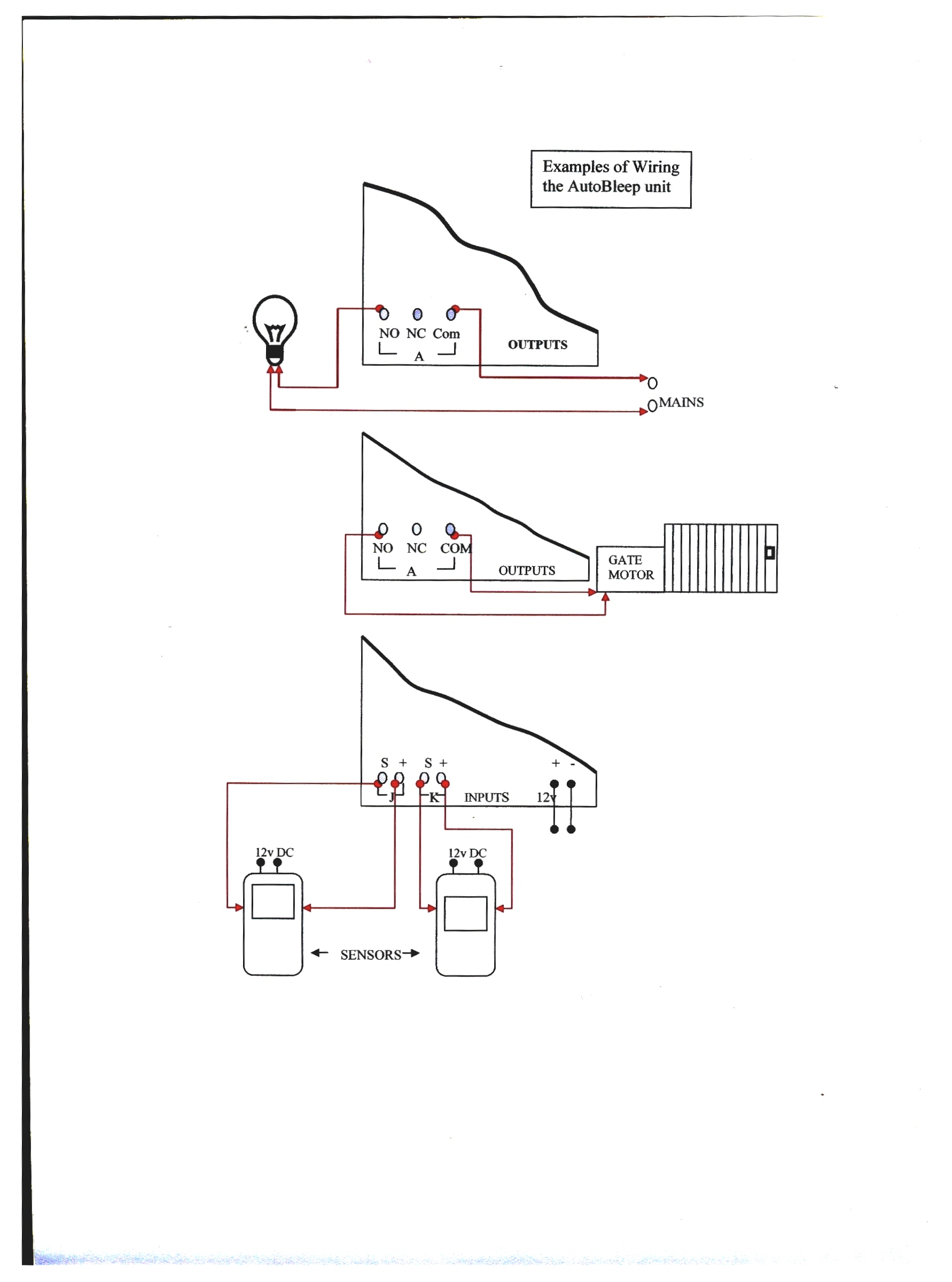
Outputs
Inputs
Lightning Considerations
Programming the ABNs
Programming the Outputs
AY
AN
AM
AT
AMBNCY
Programming the Outputs for Voice Calls
VAM5551111
VX555111
VAM5551111
VBM5551111
Programming the Inputs
JINTRUDER DETECTED IN LIVING ROOM+27835550000
KMOTHER IN LAW PRESSED PANIC BUTTON!+27835550000+27835551111+27835552222
JX
jMAINS POWER WENT OFF+27835550000
JMAINS POWER WENT ON+27835550000
kALARM IN OUTHOUSE ACTIVATED!+27835550000
Low Battery Detection
.BATTERY LOW+27835550000
Enabling and Disabling the Inputs
IN
IY
I1
I2
IT
I0
Input/Output and General Status Monitoring
S
aBcdeFgh
jKlmnOpq
ZONES=ALL (JKLMNOPQ)
CNTRY=655
PRVDR=10
CELLID=3AB6
CELLBR=Greenhills
SIGNAL=4/4
TIME=13:45
DATE=15/07/05
VER=3.2
S+27835557777
More Advanced Programming Features
Multiple Commands per Message
AY;IN;S
Logging
Uploading Stored Information
U
UJ
UV